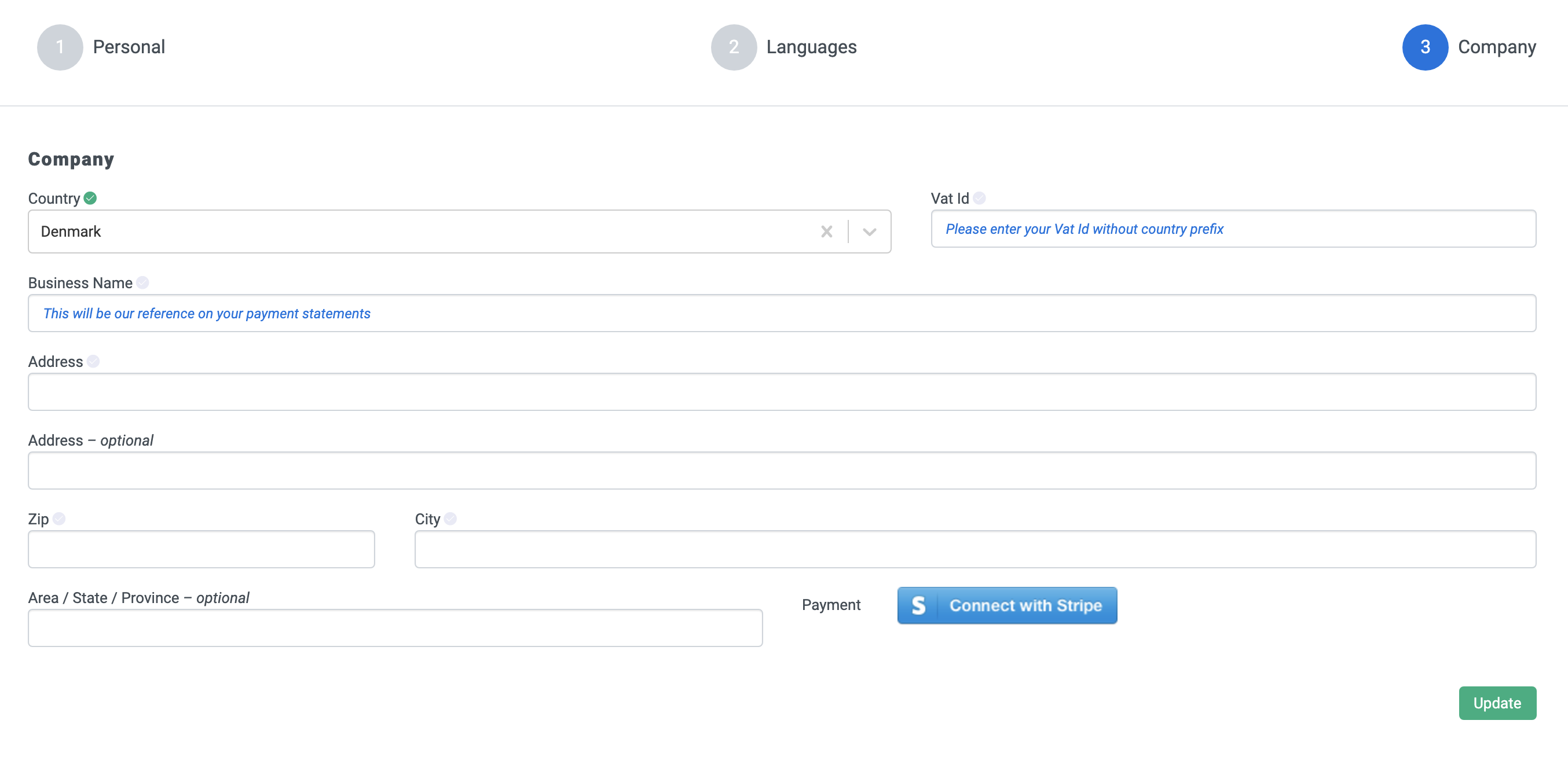Getting paid
Payment should be hassle-free so you can spend your time on what you do best. We’ve built our system to minimize all admin work.
We’ll create a “voucher” that serves as your sales invoice. It obviously includes all mandatory data. We’ll also transfer money directly to your account.
We’ve chosen Stripe (stripe.com) as our primary payment service. To receive payment, you’ll need to create an account and connect it. You’ll find the link directly in your LingoOwl account.
Since Stripe is not yet available in all countries, we use PayPal as a secondary payment option. We only offer payments via PayPal in countries not supported by Stripe.
Payment is done 20 working days after your delivery. Only exception is for projects with open feedback cases.
To set up and connect your Stripe account, simply login to your LingoOwl profile and jump to “Company”. Once you’ve entered your country and confirmed, the “Connect with Stripe” button will appear in the bottom right corner.
Note that it only appears if your chosen country is supported by Stripe.